If you’re having trouble with a Windows Store app, and are unable to remove it in the usual way you can use PowerShell.
1. First you’ll need the “PackageFullName”, that’s easy enough, I’ll use PhotoshopExpress as an example…
Open PowerShell as Administrator and run…
Get-AppxPackage –Name *Photoshop*
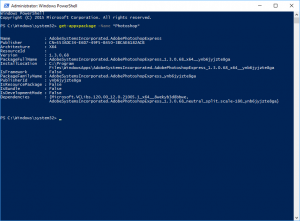
2. You will see lots of information on the package including the “PackageFullname”.
AdobeSystemsIncorporated.AdobePhotoshopExpress_1.3.0.68_x64__ynb6jyjzte8ga
3. Now we need to run the remove command…
Remove-AppxPackage AdobeSystemsIncorporated.AdobePhotoshopExpress_1.3.0.68_x64__ynb6jyjzte8ga
The App should now be removed from your system.